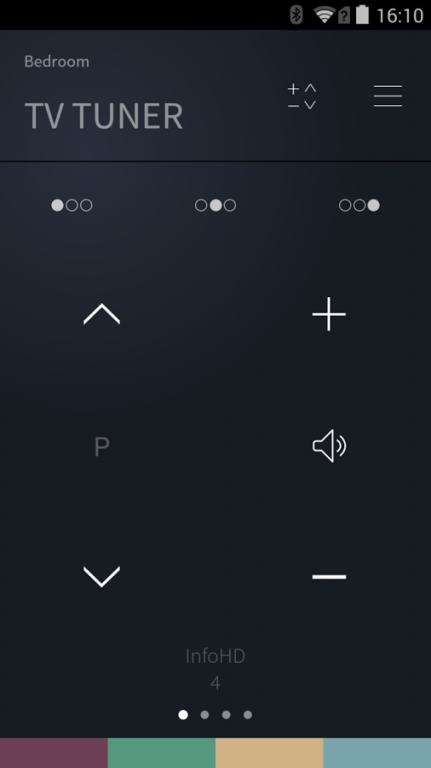BeoRemote 2.1.1
Free Version
Publisher Description
The new BeoRemote App gives you absolute control of your TV, giving you complete command from one source. The graphic interface is distinctly Bang & Olufsen: everything has been pared down and all unnecessary navigation done away with for convenient and simple control of your TV. The BeoRemote App not only gives commands to your TV. It also works the other way around. This means that every source, channel, stand position or speaker group you have already set up on your television appears on the app interface – with the names you originally assigned them.
The BeoRemote App currently works with the following TV models:
- BeoVision Avant
- BeoVision 11
- BeoSystem 4
- BeoPlay V1
Please update your TV with the latest software, by entering the SOFWARE UPDATE menu found via SETUP – SERVICE - SOFTWARE UPDATE and follow the instructions in the menu.
About BeoRemote
BeoRemote is a free app for Android published in the System Maintenance list of apps, part of System Utilities.
The company that develops BeoRemote is Bang & Olufsen a/s. The latest version released by its developer is 2.1.1.
To install BeoRemote on your Android device, just click the green Continue To App button above to start the installation process. The app is listed on our website since 2015-07-10 and was downloaded 13 times. We have already checked if the download link is safe, however for your own protection we recommend that you scan the downloaded app with your antivirus. Your antivirus may detect the BeoRemote as malware as malware if the download link to com.bang_olufsen.BeoRemote is broken.
How to install BeoRemote on your Android device:
- Click on the Continue To App button on our website. This will redirect you to Google Play.
- Once the BeoRemote is shown in the Google Play listing of your Android device, you can start its download and installation. Tap on the Install button located below the search bar and to the right of the app icon.
- A pop-up window with the permissions required by BeoRemote will be shown. Click on Accept to continue the process.
- BeoRemote will be downloaded onto your device, displaying a progress. Once the download completes, the installation will start and you'll get a notification after the installation is finished.